

| |
|
|
|
|
|
|
| |
|
|
|
|
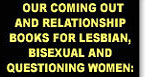 |
| |
| |
| |
| |
| |
| |
| |
| |
| |
| |
| |
| |
| |
| |
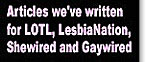 |
| |
| |
| |
| |
| |
| |
| |
| |
| |
| |
| |
| |
| |
| |
| |
| |
| |
| |
| |
| |
| |
| |
| |
|
Free
Wise Woman's Tarot ECards©
by Flash Silvermoon See Flash's Biography See Flash's Lesbian Horoscopes See Flash's Website We are dedicated to supporting our community with free nonpornographic Ecards designed for women. Sign up for our Newsletter List,check the New ECard Designs box, and we will let you know when new Ecards become available. We have an anti-SPAM policy. You can be assured that any information you supply will be held in the strictest confidence. It will be stored on a secure server, and it will NEVER be sold or released to a third party. PLEASE
NOTE: Like thousands of websites worldwide, we have installed Captcha on our Ecard Script to stop spammers. Captcha requires that you turn your Cookies on in your Internet Browser. Accept Cookies is usually located in your Preferences folder under Privacy. Click Accept Cookies, and you will be able to send Ecards, or you can specify to accept Cookies from our website only. If you don't find Cookies in your Preferences or Privacy area of your Internet Browser, then click on your Internet Browser's Help area, and search for Cookies.
|
![]()
![]()
![]()
Amazing Dreams Publishing
International Website For
Gay, Bisexual and Questioning Women
PO Box 1811, Asheville, NC 28802
HOME • ABOUT US • PRESSROOM • NEWSLETTERS • FOLLOW US • SITE MAP
AFFILIATE PROGRAM • PUBLISH YOUR BOOK • WHOLESALE BOOKS • COMMENTS
COMING OUT AND SENSUALITY BOOKS FOR WOMEN • SEXUALITY BOOKS FOR MEN • ARTICLES
COMING OUT RESOURCES • OVER 1,500 FREE ECARDS • RESOURCE LINKS • WEBRINGS
SENSUAL TOY STORE • ONLINE FLOWER SHOP • PRIVACY POLICY • CONTACT
\\\\
Copyright ©2001-2011
Amazing Dreams Publishing
All rights reserved.
No part of this website shall be reproduced or
transmitted by any means without written permission.
Website design and maintenance by AD Graphic Design.




